Enhanced Service Map Journey: Navigating the Path to Excellence
What is Mapbox?
Mapbox is a platform that helps you explore and interact with maps in a personalized and engaging way. Mapbox offers a range of features, including geocoding (converting addresses into geographic coordinates), mapping, routing, and spatial analysis.
In essence, Mapbox empowers you to navigate the world through maps in a way that's tailored to your needs and interests.
What is changing?
We're excited to announce several enhancements to our map view and list view functionality and appearance:
- A sleek search field now resides in the top left corner of the map, offering easy access to location queries.
- The 'Search Location' field on Map View previously found atop Service Types and Providers has been removed, streamlining the interface.
- The map's color theme has been refreshed, placing greater emphasis on your specific needs and preferences.
- Interactivity with the search field has been enhanced for a smoother user experience.
- You now have the ability to rotate the map to view locations from different angles.
- The search field's sensitivity has been fine-tuned to detect a wide range of locations, from supermarkets and restaurants to entire cities and regions—even those beyond your country or instance.
- Optionally, you can enable your live location on the map. However, rest assured that this feature is entirely at your discretion. We understand the importance of security, which is why this feature is not compulsory and is disabled by default.
- The List View search field now offers filtering options by region, city, and service titles, empowering you to swiftly narrow down your results and find what you need with greater efficiency.
These upgrades aim to provide you with a more intuitive, personalized, and secure mapping experience.
Streamlined Search Functionality for Map View and List View
Furthermore, we've enhanced the Service Types field. Previously, when selecting a Service Type, some categories yielded no results displayed on either the map view or the list view. To streamline user interaction and convenience, we've eliminated this issue. Now, your experience will be seamless, ensuring that relevant results are consistently available across both views.
See an example below:
- ‘General Information’ is located between Food and Nutrition, and Health in the dropdown menu
- ‘General Information’ display zero results in the old view, and now ‘General Information’ is no longer available to select as an option in the new view unless there is data to view
This was implemented for both Map View and List View at a global scale for all the instances we support in Signpost. This has been tested on a web browser and of course, mobile. 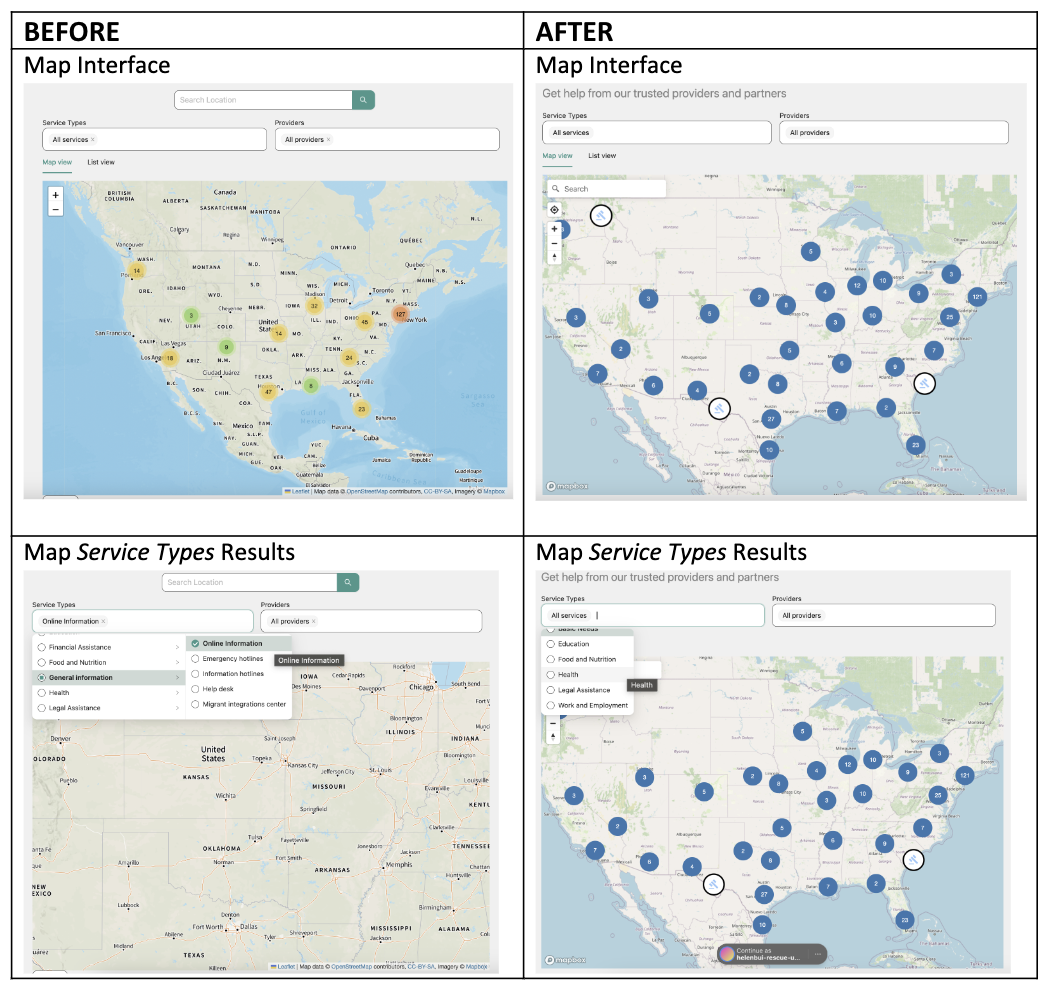
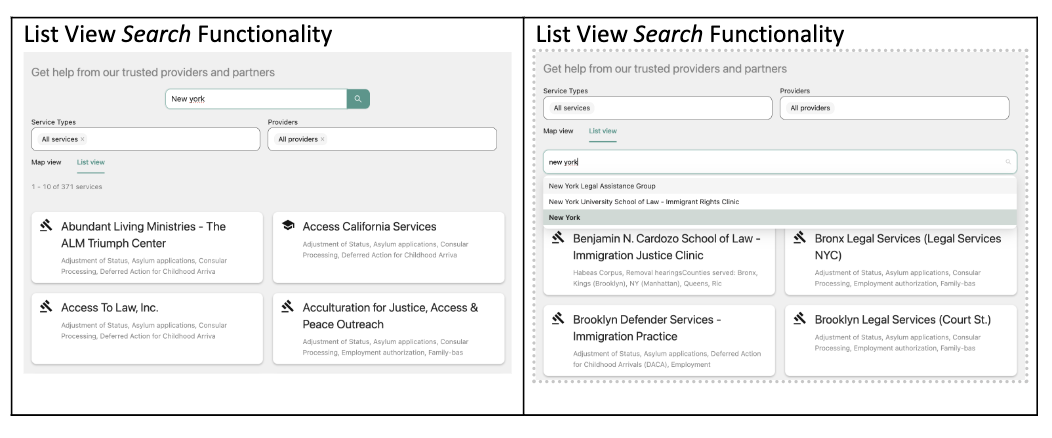
To learn more about the service map changes, see the recording here in Importa Mi’s testing website (not the live website).
Conclusion
In conclusion, the Signpost Service Map offers an enhanced and user-centric navigation experience, integrating advanced features and optimizations to streamline user journey. With intuitive search functionalities, refined filtering options, and personalized customization settings, our platform empowers users to efficiently explore and discover the information they need. Whether you're navigating through regions, cities, or specific service titles, our map ensures quick and accurate results, enhancing convenience and usability.
As we continue to innovate and improve, we remain committed to providing an exceptional mapping experience that caters to the diverse needs of our users, guiding them towards their destinations with ease and confidence.
الرجاء تسجيل الدخول لترك تعليق.
تعليقات
لا توجد تعليقات