How-To: Opting In and Out Made Easy
PinnedINTRODUCTION
In April/May 2024, our strategy aims to enhance communication and collaboration between country teams and the Signpost Tech Team. Consequently, we will automatically enroll all members from the Signpost Directory into all categories within the Community Space.
- Article Suggestions
- Feature Requests
- General Discussion
- News
Automatically subscribing all members will significantly reduce the risk of missing published articles and eliminate the necessity for the Tech team to individually follow up with members from each country to confirm their opt-in status.
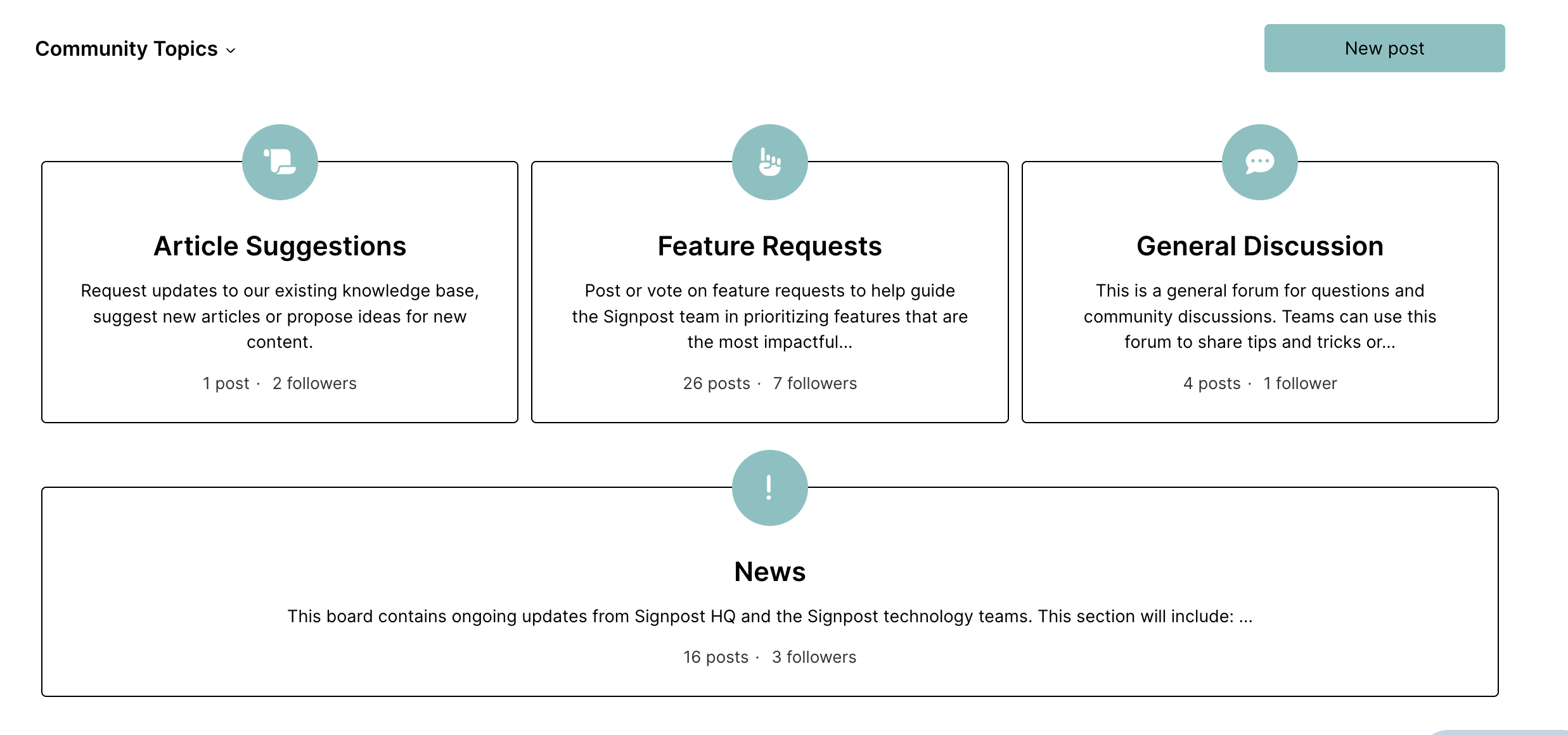
Opting out
Prior to opting out, we encourage you to consider the potential implications of missing critical information, including project launches, new feature releases, and other updates that may directly affect your work.
To opt out, follow the steps below:
- Access the Community page
- Click into each category as listed above
- At the top, you will see a blue 'Following' button
- Click on the 'Following' button and select 'Unfollow'
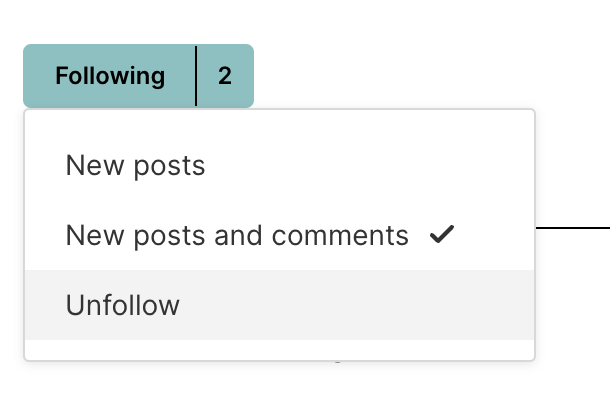
- Repeat the same process for each category
I want to Opt back in
To opt-in, do the reverse steps below:
- Access the Community page
- Click into each category as listed above
- At the top, you will see a blue 'Follow' button
- Click on the 'Follow' button and select EITHER 'New posts' or 'New posts and comments'
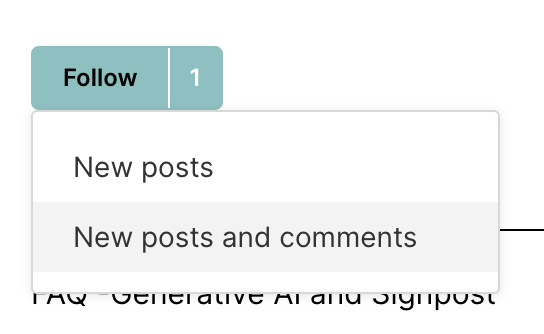
- Repeat the same process for each category
Please sign in to leave a comment.
Comments
0 comments