Navigating Translation Challenges: A Guide to Using Google Translate as a Backup for Transifex Downtime
En avantIntroduction:
In the dynamic world of multilingual website management, ensuring seamless translation processes is paramount. However, when your primary translation platform, such as Transifex, experiences downtime, having a reliable backup plan is crucial. This article explores a contingency strategy, leveraging Google Translate, to maintain translation workflows on platforms like Directus and Zendesk Guide.
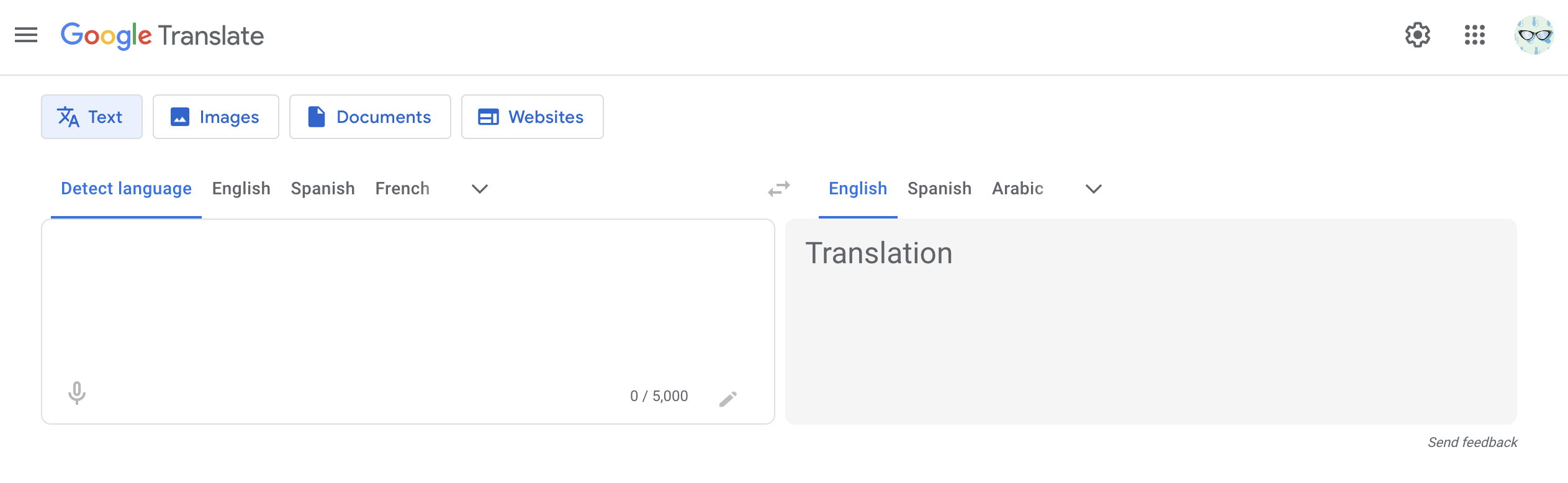
---
Section 1: Understanding the Importance of Translation Platforms
Multilingual websites often rely on dedicated translation platforms like Transifex for efficient and organized translation management. These platforms facilitate collaboration among translation teams, streamlining the localization process for content across various languages.
---
Section 2: Recognizing the Need for a Backup Plan
Despite the reliability of dedicated translation platforms, occasional downtimes may occur. To mitigate disruptions, it's essential to have a backup plan in place. Enter Google Translate, a widely accessible tool that can serve as a temporary solution during Transifex downtime.
---
Section 3: Leveraging Google Translate with Directus
1. Identifying the Content: When Transifex is inaccessible, identify the content on your Directus-powered website that requires translation.
2. Copying Text for Translation: Copy the text from Directus and paste it into Google Translate.
3. Reviewing Translations: While Google Translate provides a quick solution, it's essential to review translations for accuracy, context, and cultural nuances.
4. Implementing Translations: Once satisfied, manually implement the translations back into Directus.
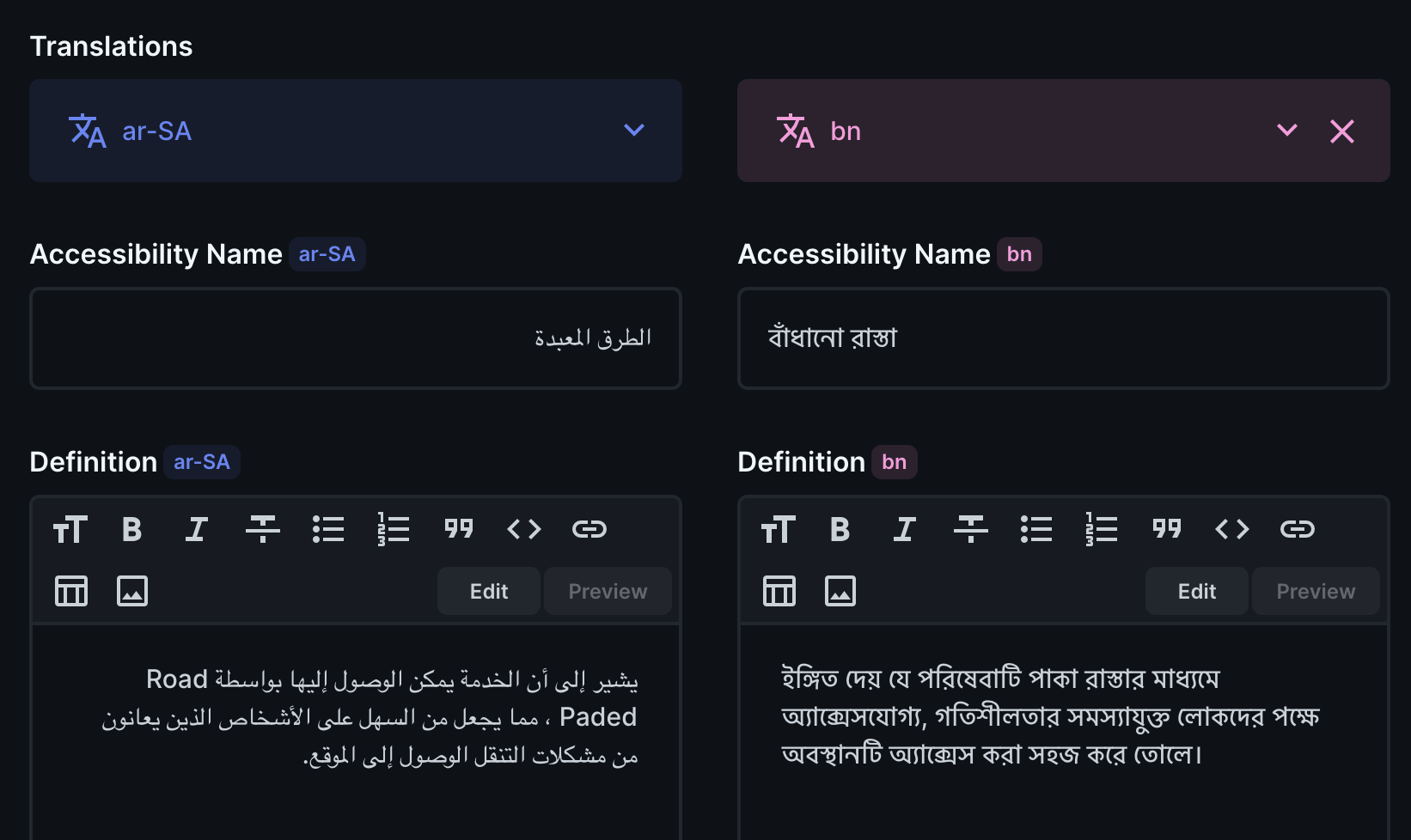
---
Section 4: Using Google Translate with Zendesk Guide
1. Locating Zendesk Content: Identify the content within your Zendesk Guide that needs translation.
2. Copying and Pasting: Copy the text from Zendesk Guide and paste it into Google Translate.
3. Ensuring Accuracy: As with any automated translation, verify the accuracy of the translations to maintain the integrity of your support content.
4. Integrating Translations: After validation, integrate the translated content back into Zendesk Guide.
---
Section 5: Best Practices for Translation Quality
1. Review and Edit: Always review and edit machine-translated content to ensure accuracy and maintain the intended message.
2. Utilize Professional Translation: When Transifex is back online, consider reviewing and refining translations with the assistance of professional translators for enhanced quality.
---
Conclusion:
In the realm of website translation, downtime on dedicated platforms can be an inevitable challenge. However, by incorporating Google Translate as a backup solution, you can continue to provide multilingual content on platforms like Directus and Zendesk Guide. Remember to prioritize quality and accuracy, and consider this contingency strategy a temporary measure until your primary translation platform is back online.
Vous devez vous connecter pour laisser un commentaire.
Commentaires
0 commentaire